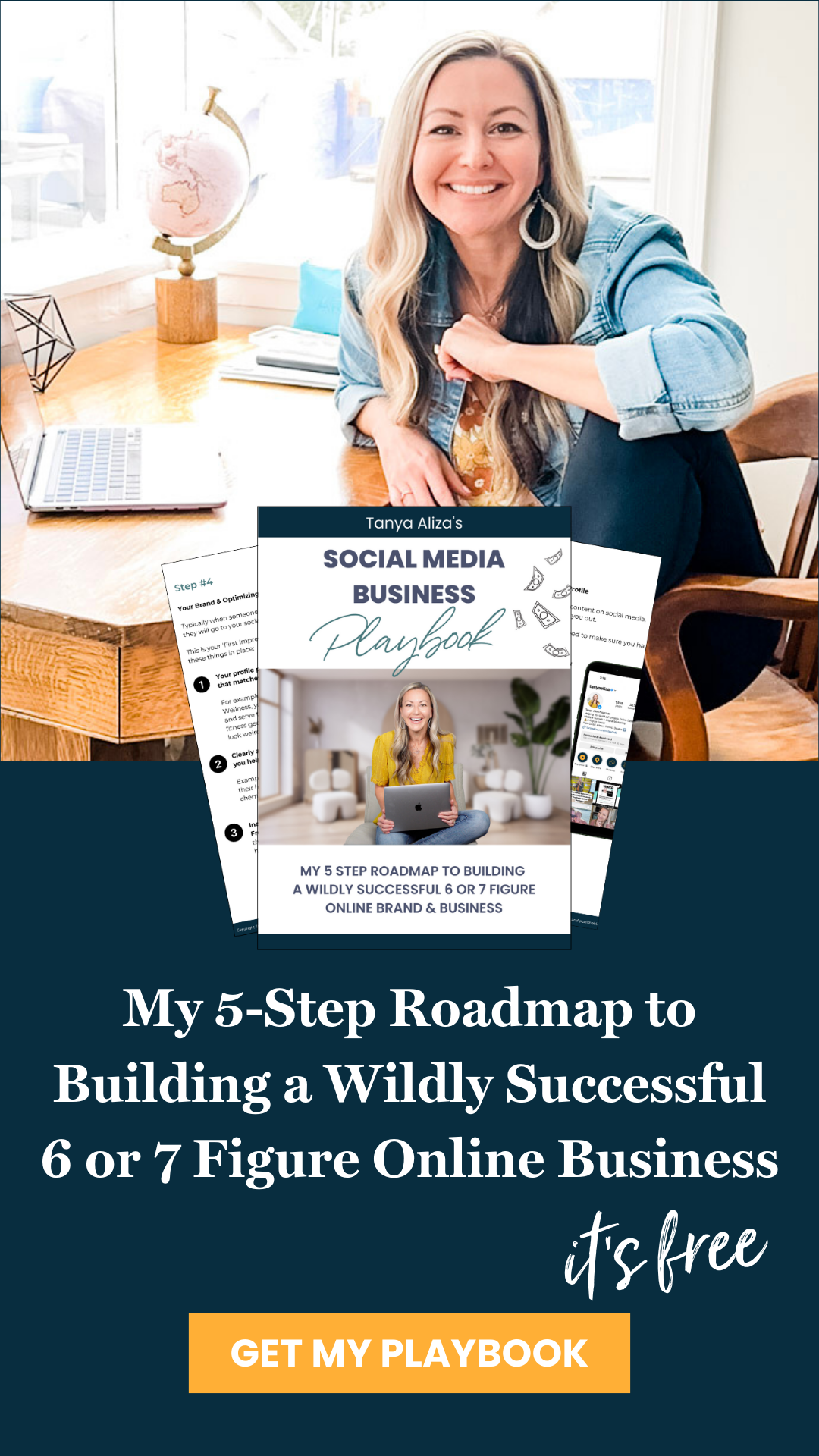How To Promote Affiliate Links On Facebook (Look More Professional!)
Today I want to share with you how to promote affiliate links on Facebook or anywhere for that matter.
Typically, affiliate links are long and ugly.
I want to show you how to create affiliate links that make you look like a professional and helps your viewers remember the links you are sharing.
If you’re currently using those long, ugly affiliate links, it’s time to say goodbye to them!
Sharing affiliate links that not only look professional but help your people remember them will ultimately make you more sales in your business.
So let’s dive right in!
With every episode of Tanya Aliza TV, I like to empower you with a POWERFUL free resource that you can implement right away and create results with fast in your business.
This week since we’re talking about sharing your links on Facebook so you can make more sales, I put together a guide called My Ultimate Facebook Live Checklist.
I believe Facebook lives are one of the most powerful ways to make sales through a link that you share.
This guide will help you know exactly what to do before, during, and after your Live broadcast to make it the most profitable.
Episode #239 How To Promote Affiliate Links On Facebook (Look More Professional!)
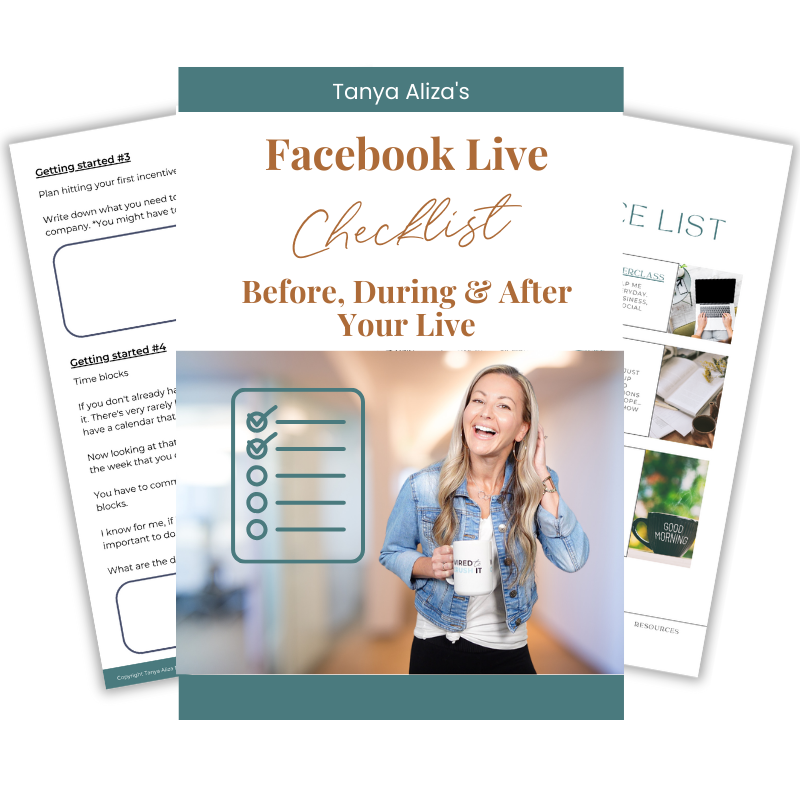
Get My Episode Exclusive Resource
Designed to optimize every stage of your live broadcast and outlines critical actions to take before, during, and after your stream, ensuring you engage your audience effectively, maximize viewer interaction, and capitalize on your efforts.
Listen & Subscribe On
Why it’s important to create your own affiliate links
When using social media to promote your business, products or services, you’ll need to send people somewhere online to get more details on what you’re promoting.
Most affiliate links are long and hard to remember and let’s face it…people aren’t on social media to buy.
So it’s really important to make it SUPER easy for them to check out what you’re promoting.
Here’s an example of how you can use your very own custom affiliate links to make more sales for your business.
Let’s say I'm doing a Facebook Live, and at the end, I want to send my viewers to check out one of my products, I’ll say, "Hey guys, go to TanyaAliza.com/skincare.”
That will be a really easy link for my people to remember and it brands the link to me.
And most importantly, I can have that link go to my affiliate products that I’m promoting so that when they go there, any sales that are accredited to that click would be attributed to me.
Instead of having my viewers go to a really long, complicated, ugly looking link, I want to have a personally branded link that I use.
But here’s what’s really cool about having your own links that not a lot of people even think about.
When you have a redirect happening on your personal domain, if you happen to switch gears in your business or any of the products that you’re promoting go obsolete, you can just change the path to where that redirect link is going.
Just think about all of the content that you have out on Facebook or social media.
If any of those links ever change and if you don't have a domain redirect happening, you'll have to go and redo all of that content because those links will be obsolete.
Okay, so now that we know why we should have our own links that we use on social media or anywhere else, let’s dive into the steps we need to take to make this happen.
Step 1 - Own your own domain
Step number one is to create your very own domain name.
You may already own your a domain but if you don’t, I suggest using your name or a variation for Branding purposes.
For example, I have TanyaAliza.com and I secured that over on GoDaddy.com.
There’s a lot of great domain registrars out there. GoDaddy is not the only one, but it’s the one that I use.
Just a little pro tip, if you're an influencer or you have a personal brand, I would strongly suggest that you use your name. This will allow people to make a connection with you as a person online versus some funny name that they don't really have any connection to.
If you have a very common name, like John Smith, maybe that domain will not be available.
In that case, I would just recommend trying to find a variation of your name like JohnSmithOnline.com or WorkWithJohnSmith.com.
Step 2 - Pick a slug to use
Once you have your domain name in place it’s time to create the slug.
The slug is what comes after the domain name. So for example /skincare in tanyaaliza.com/skincare from my example above.
So the actual word you want to use after the forward-slash at the end of your domain name.
So just think about what it is that you're promoting and pick the end of the slug.
Step 3 - Create the redirection path
If you have a blog and you use WordPress, you can use a plugin called Prettylink. It’s free to use and you can create your links like this.
If you don’t have WordPress, you can redirect right from your domain manager.
Now that you have what you want your branded link to be, we need to go and create it.
We need to create the redirection path so that when somebody goes to your domain name, like TanyaAliza.com/skincare for example, they are redirected to the link that you want them to be redirected to.
Now, there are two ways that I like to teach to do this that are simple.
If you have a blog that uses WordPress, you can install a free plugin called Prettylinks and quickly create this redirection path. But that's only if you have a WordPress installation on your domain.
The other way to do it is right inside of your domain registrar settings for that domain. But by now you’re probably wondering how to do all of this.
I’m going to walk you step by step on how to do this in the video above right here in this blog post.
So make sure you watch the video above so you can follow along with me.
If you’re reading this right now and you’re not in a position to watch the video, come back to it later and start watching the video at the 5:43 minute mark and you’ll be able to implement this strategy with me.
How To Promote Affiliate Links On Facebook - In Closing
I’ll leave you with a pro tip that I like to do as a professional influencer that has affiliate links for many different things that I promote.
I keep a Google spreadsheet with a couple of columns that I can always reference back to and see which links are directing where.
This way when I’m on social media and I need to use a link for people to check out what I’m talking about, I always have them on hand and I don't need to remember all of the links that I've created.
So there you have it. Pretty cool, right?
And also, remember to download My Ultimate Facebook Live Checklist.
This guide will help you know exactly what to do before, during, and after your Live broadcast to make it the most profitable.
Resources & Links Mentioned:
GoDaddy.com | My favorite company to find and buy a domain name for my business.
Smart Paid Traffic | Learn how to run Facebook Ads for any business.
Tanya’s Amazon Shop | Discover a curated collection of my favorite video and camera tools, must-read books, chic fashion, beauty and hair essentials, stylish home décor, and everything your furry friend needs. Each item is handpicked for quality and style, making your shopping experience delightful and inspiring. Dive in and find the perfect pieces to elevate every aspect of your life!
Can I Feature You?
Make sure to Subscribe to the show on YouTube or via your favorite Podcast Player and leave us a review!
I feature community members each week on my Instagram and I’d love to feature YOU next!
I release a new episode each week, so make sure to join me and to share this with your entrepreneur friends.
Tag me on Social Media @tanyaaliza and share what episode you just listened to so we can connect even more!

I’m your biggest cheerleader when it comes to Financial Freedom, Success, and growing an online business to support your best life… I guess you could say I’m Wired To Crush It!
I created this shoe to share actionable roadmaps so you can Crush It in business and in life.
So if you’re an ambitious Entrepreneur, the Wired To Crush It show is your weekly dose of profitable steps that will help and inspire you to create the impact, income and life you deserve.
Each week I release a new training episode and a free resource.
Subscribe to the show so your don't miss a beat.
Binge The Latests Posts:

Hey there, I’m Tanya!
Welcome to My Virtual House!
I’m obsessed with helping you reach your full potential. Kick off your shoes, grab a coffee and let’s crush it!
Privacy Policy . Terms of Service . Earnings Disclaimer . Contact . We’re Hiring
© 2024 Ultimate Branding | Tanya Aliza
We're located in North Carolina, USA and proudly serving Entrepreneurs and Business Owner globally.
Disclaimer: The discussions and opinions expressed on this website are intended for informational and educational purposes only. Results from the strategies or products mentioned can vary and are not guaranteed. Some of the links provided are affiliate links, meaning at no additional cost to you, we may earn a commission if you click through and make a purchase. Always conduct your own due diligence before making any financial decisions.